“Walmart seller fulfillment deactivated” means Walmart has temporarily disabled your ability to fulfill orders on your own (Seller Fulfilled method) because your account or performance didn’t meet their standards.
Common Reasons for Walmart Seller Fulfillment Deactivated:
- Failure to Meet Performance Metrics: Walmart closely monitors seller performance. Deactivation can occur if a seller consistently has a high order cancellation rate, a low valid tracking rate, or a high return rate.
- Late Shipments: Consistently failing to ship orders on time can lead to deactivation. Walmart has specific policies regarding Expected Ship Date (ESD), and if orders are not marked as shipped with tracking information by the deadline, they may be automatically canceled, negatively impacting the seller’s account.
- Violations of the Shipping & Seller Fulfillment Policy: This can include practices such as retail arbitrage (buying from another retailer and having them ship to the customer) or using competitor packaging.
- Breach of the Marketplace Retailer Agreement: Any violation of the terms and conditions outlined in the agreement can result in deactivation.
- Other Policy Violations: This can include a range of issues, from listing prohibited items to intellectual property infringement and security concerns.
When a Walmart seller fulfillment deactivated, Walmart typically sends a notification explaining the reason and outlining the steps to appeal the decision. To get reinstated, sellers usually need to submit a Plan of Action that addresses the root cause of the deactivation and demonstrates how they will prevent future violations.
What Happens After Seller Fulfillment Deactivation?
When a Walmart seller fulfillment is deactivated on Walmart Marketplace, a number of things happen immediately, and the seller must take specific actions to resolve the issue.
1. Immediate Effects
- You lose the ability to ship orders yourself (FBM / Seller Fulfilled).
- Existing listings that rely on your own fulfillment may be paused / unpublished (no longer visible to buyers), or set to “Out of Stock” automatically.
- Customers can’t place new orders for items that were seller-fulfilled.
Impact on Your Business
2. Impact on Your Business
- Sales Drop: Since your listings may disappear or lose Buy Box visibility.
- Buy Box Loss: WFS or competing sellers might take over.
- Account Standing Risk: If deactivation was due to performance violations, your overall seller account could be flagged for suspension if not corrected.
- Forced to WFS: Sometimes, Walmart allows you to keep selling only if you switch to Walmart Fulfillment Services.
3. Ongoing Orders
- If you already have pending orders, you are usually still required to ship them on time.
- Failing to fulfill pending orders → leads to order cancellations and further account damage.
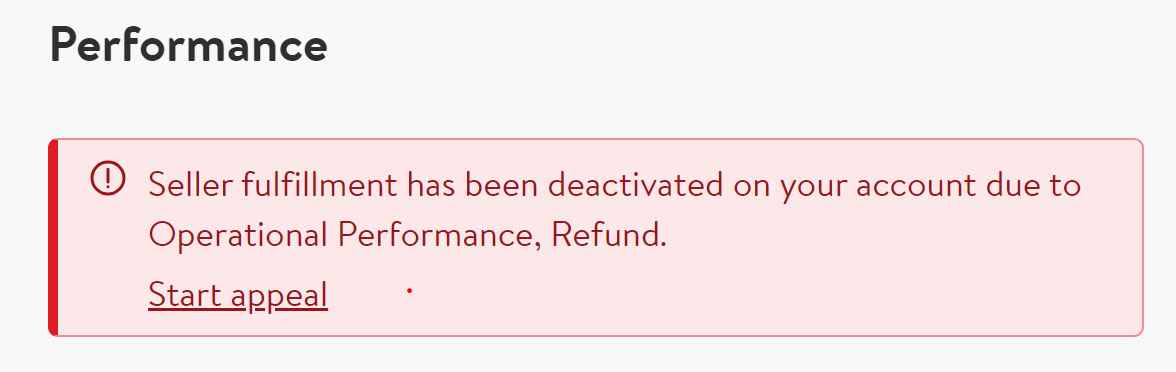
What are the next steps after this Walmart Seller Fulfillment deactivation?
When a Walmart seller fulfillment is deactivated, Walmart typically sends a notification explaining the reason and outlining the steps to appeal the decision. To get reinstated, sellers usually need to submit a Plan of Action that addresses the root cause of the deactivation and demonstrates how they will prevent future violations.
Here is a breakdown of what you need to do next, step by step:
#Step 1: Understand the Deactivation and Acknowledge Responsibility:
- Read the Deactivation Notice: The email or notification from Walmart will contain the reason for your deactivation. This is your most important piece of information. It will often point to a specific performance metric (like On-Time Delivery Rate or Valid Tracking Rate) or a policy violation.
- Don’t Panic and Don’t Shift Blame: The first, and most crucial, step is to take full responsibility. Walmart uses data-driven algorithms to identify issues, so arguing that they made a mistake is an unproductive approach. Acknowledge your role in the problem, even if you believe there were external factors involved. Your appeal must demonstrate that you have the self-awareness to identify and fix internal issues.
- Review Your Performance Metrics: Go to your Seller Center dashboard and review the performance metrics that were cited in the deactivation notice. Identify the exact numbers and the period during which your performance fell below the required standards.
Understanding the exact reason is critical because Walmart only accepts appeals that address the root cause.
#Step 2: Draft Your Plan of Action (POA)
A strong POA is the core of your appeal. It should be a concise, professional, and well-organized business document. It must be structured into three main sections:
➡️ Section 1: Root Cause Analysis
- Identify the “Why”: This is where you explain the specific reason your performance metrics dropped or the policy was violated. For example, if your Valid Tracking Rate was too low, the root cause isn’t “the carrier didn’t provide tracking.” It’s “our internal process for uploading tracking numbers was flawed,” or “we failed to use a Walmart-approved carrier.”
- Be Specific: Acknowledge the exact metric that was not met and the direct cause of the failure within your own operations.
➡️ Section 2: Corrective Actions
- List Immediate Fixes: Describe the immediate, short-term actions you have taken since the deactivation notice to resolve the problem.
- Provide Concrete Examples: If your issue was late shipments, your corrective actions might include:
- Temporarily halting sales of all affected listings.
- Manually updating tracking information for all pending orders.
- Contacting customers to apologize for the delay.
➡️ Section 3: Preventative Measures
- Outline Long-Term Solutions: This is the most important part of your POA. You must demonstrate that you have put in place permanent changes to prevent the issue from happening again. These should be systemic improvements to your business operations.
- Provide Actionable Details: Use specific examples, such as:
- “We have implemented a new Standard Operating Procedure (SOP) requiring two team members to verify every tracking number before it is uploaded to Walmart.”
- “We have switched our primary shipping carrier to a Walmart-approved partner that guarantees a high Valid Tracking Rate.”
- “We have hired a dedicated team member to monitor the Seller Center dashboard for new orders every 30 minutes, ensuring no orders are missed.”
#Step 3: Submit Your Appeal
- Access the Appeal Form: Log in to your Walmart Seller Center account and go to dashboard. Find the “Performance” menu on the left side of your device screen. Go to the performance page, where you will see an option to open a new support case to submit your appeal for resolving your seller fulfillment deactivation.
- Title Your Case Correctly: A clear title, such as “Appealing Seller Fulfilled Suppression,” will help the Walmart team route your case to the right department.
- Upload Your POA: Paste your detailed POA into the body of the support case. You may also be required to attach supporting documents, such as invoices from your suppliers, images of your warehouse, or screenshots of new software you’ve implemented.
- Be Patient: Once submitted, appeals are reviewed in the order they are received. It can take several business days to a few weeks to get a response. Avoid submitting multiple appeals for the same issue, as this can confuse the system and delay a response.
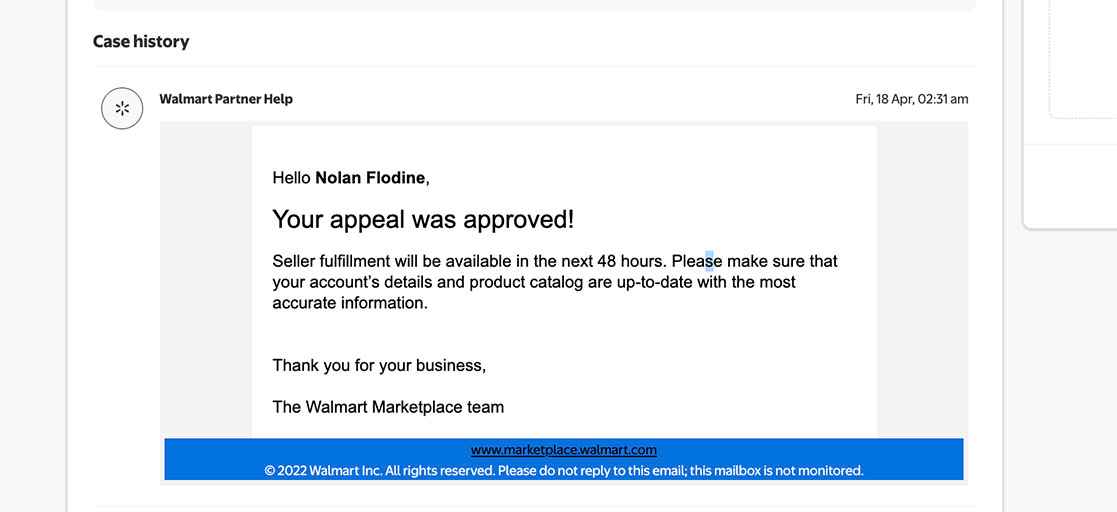
#Step 4: Follow Up and Be Persistent
- Review the Response: If your appeal is denied, Walmart will provide feedback on why it was not sufficient. Do not get discouraged.
- Refine and Resubmit: Use the feedback provided by Walmart to strengthen your POA. Was your root cause analysis not specific enough? Were your preventative measures not convincing? Revise your POA to address every point of their feedback and then resubmit it through the same support case.
- Consider a Professional: If you’re struggling to write a successful POA, many third-party consulting firms specialize in Walmart reinstatement. They can help you identify the real issues and draft a compelling appeal.
By following this process, you will demonstrate to Walmart that you take your business seriously, understand the importance of their policies, and are committed to being a successful long-term partner on their marketplace.
🔥Pro tips to avoid Walmart seller fulfillment deactivated in the future:
To avoid Walmart seller fulfillment deactivated, you need to maintain strong performance metrics and comply with Walmart’s policies. Here’s a proactive checklist to keep your account in good standing:
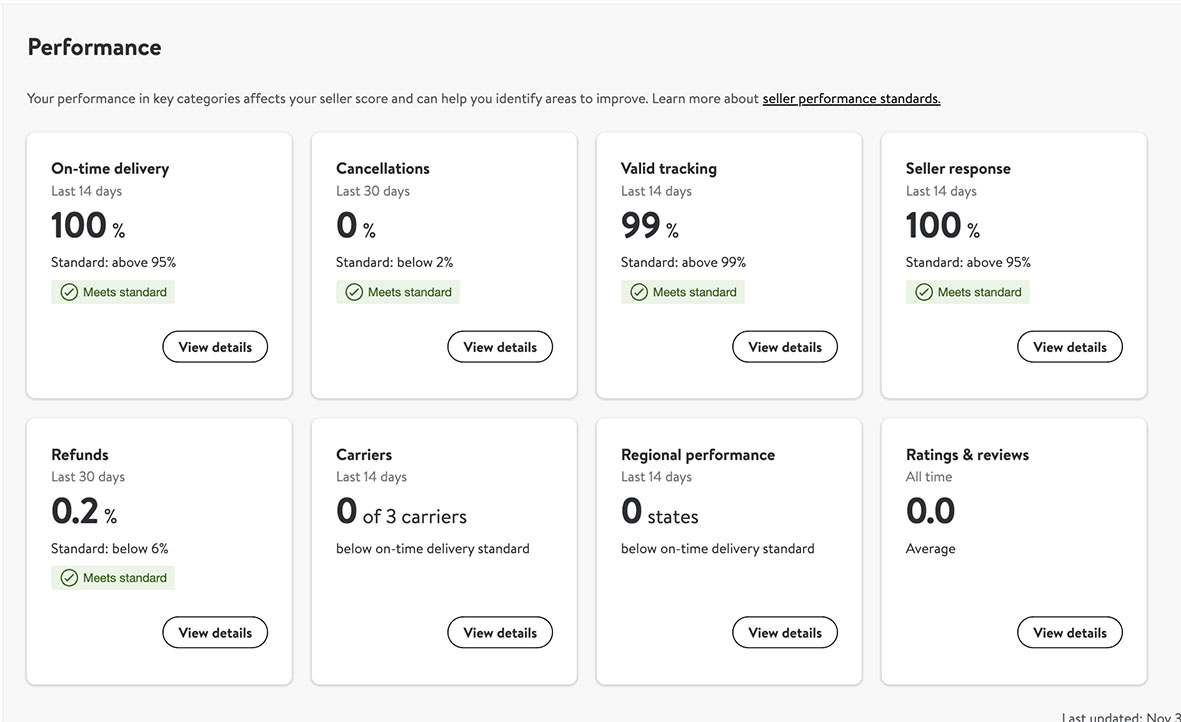
1. Master Your Performance Metrics
Walmart closely monitors seller performance, and failing to meet the required metrics is a common reason for deactivation. You should regularly review your performance in the Seller Center dashboard and take immediate action if any metric is below standard.
- Valid Tracking Rate (VTR): Maintain a VTR of over 99% within a 14-day period. This means providing valid tracking information for almost every order.
- Cancellation Rate: Keep your cancellation rate below 2% within a 14-day period. High cancellation rates often indicate poor inventory management.
- On-Time Delivery Rate (OTD): Aim for an OTD of over 90% within a 14-day period. This ensures orders are delivered on or before the expected date.
- Seller Response Rate: Respond to customer inquiries within 48 hours, including weekends. A response rate of over 95% is required.
- Refund Rate: Keep your refund rate below 6%. A high refund rate can indicate issues with product quality or fulfillment errors.
Here are guidelines Walmart’s Seller Performance Standards
2. Adhere to All Walmart Policies
Deactivation can also result from policy violations. It is your responsibility to understand and comply with all of Walmart’s policies, which are outlined in the Walmart Marketplace Retailer Agreement and other guides.
- Product Listing Quality: Ensure your listings are accurate, complete, and high-quality. This includes clear titles, detailed descriptions, and high-resolution images. Avoid any misleading information.
- Intellectual Property: Be careful to avoid intellectual property disputes. All products must be properly cited and licensed.
- Trust and Safety Standards: Do not sell products that are offensive, encourage violence, or are restricted on the platform.
- Pricing: Adhere to Walmart’s pricing rules, including price parity and price leadership. Your prices on Walmart should not be higher than those on other platforms.
- Return Policy: Keep your inventory return settings up to date and follow the seller-fulfilled returns policy.
3. Proactive Account Management
Don’t wait for a deactivation notice to act. Take a proactive approach to your seller account health.
- Monitor Your Dashboard: Regularly check your Account Health dashboard in the Seller Center for any warnings or performance flags.
- Improve Fulfillment Processes: Use reliable shipping and inventory management tools to automate order confirmations and tracking uploads.
- Communicate with Buyers: Respond to messages and disputes quickly to prevent escalations and negative feedback.
- Consider Walmart Fulfillment Services (WFS): If you are consistently having issues with order fulfillment and delivery times, consider using Walmart Fulfillment Services (WFS). Walmart takes responsibility for shipping issues for items fulfilled through WFS, which can help improve your metrics and account health.
Walmart deactivates seller fulfillment when they see consistent issues with shipping, tracking, cancellations, or policy violations. If you focus on fast shipping, reliable inventory, and customer satisfaction, you’ll stay safe.
Difference between Walmart seller fulfillment deactivated and Walmart suspension?
While “Walmart Seller Fulfillment Deactivation” and “Walmart Account Suspension” both involve a seller’s loss of privileges on the platform, they are often used to describe different levels of action taken by Walmart. The key difference lies in the scope and severity of the penalty. Here’s a detailed breakdown of the differences:
✅ Quick Comparison Table:
| Feature | Walmart Seller Fulfillment Deactivated | Walmart Suspension |
|---|---|---|
| Scope | Only fulfillment (FBM) disabled | Entire account disabled |
| Listings | WFS active, FBM paused | All listings removed |
| Causes | Shipping delays, cancellations, tracking issues | Policy violations, repeated poor performance, fraud |
| Impact | Can sell via WFS, but no FBM | No sales at all |
| Recovery Difficulty | Medium (POA appeal) | High (Strong POA + evidence) |
👉 In short:
- Walmart Seller Fulfillment Deactivated: Walmart saying “You can’t ship your own orders until you fix performance.”
- Walmart Suspension: Walmart saying “You can’t sell at all until you prove you’re compliant.”
Hire us to resolve your Seller Fulfillment Deactivation within 24 hours. No upfront fee, will charge you after activation. For more details, Click Here…




